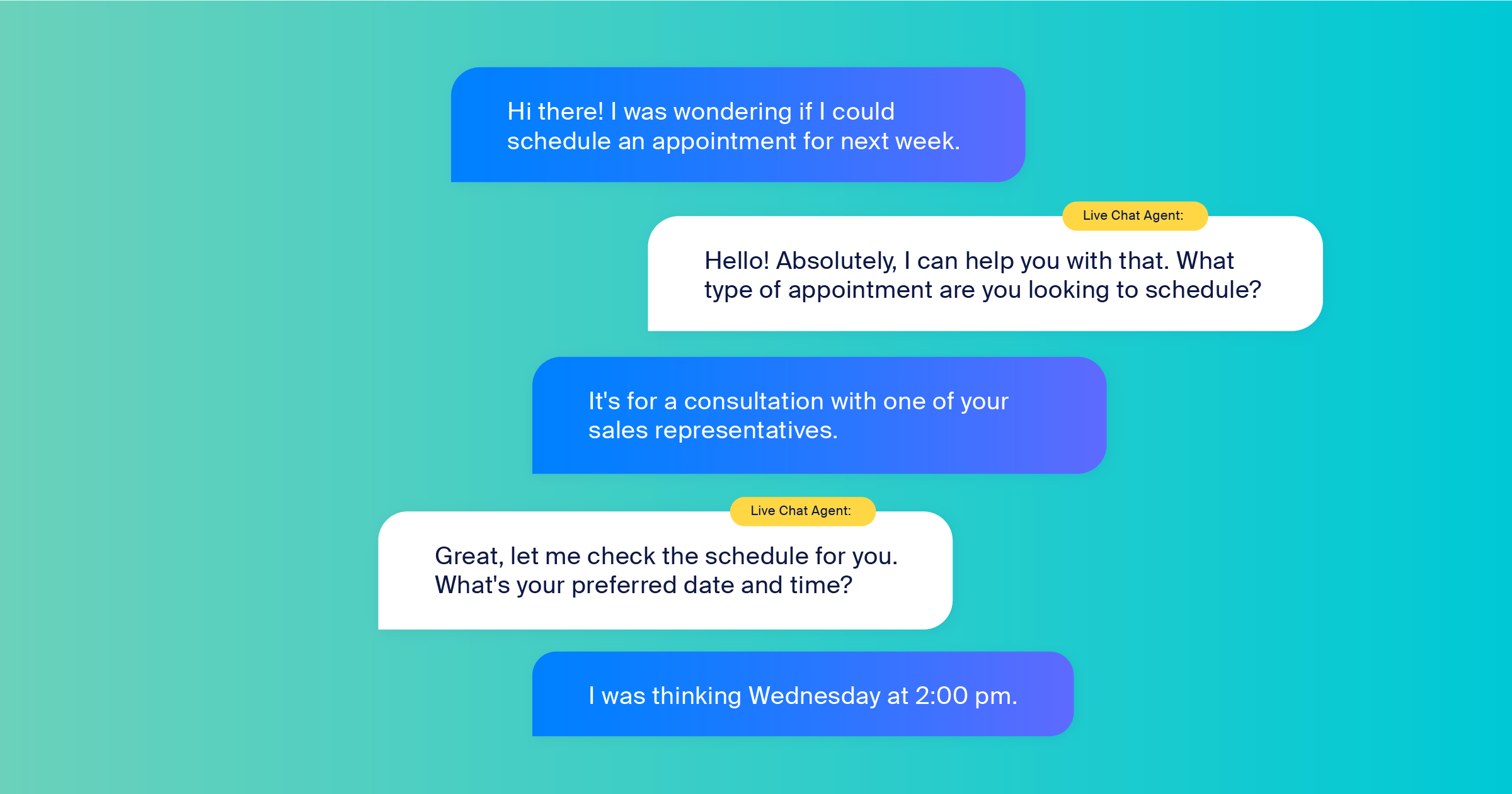Hello everyone,
We’ve been talking to some people from here and reddit and other places. We received some good advice to describe in detail what we’d like in order for partners to accurately quote us or tell us if it’s possible.
So I have done just that. I thought if I post here a complete description of a customization that we would like, people can better understand and reach out with an offering or expand/correct the idea.
I’m sure I haven’t covered all aspects, so if you have any ideas, please let me know.
With that said, please see below what we think would be an ideal setup for email. Let me know if this is achievable or already available as a module.
Email requirements in Dolibarr
- Hierarchy
- Organization
- Data clean-up
We believe emails should be organized as follows:
Company Domains : Our clients are companies so the domains these companies are using are at the top in terms of hierarchy. A company can have/use multiple domains, even for emails.
On the Company page all emails from all domains should be visible on the activity tab.All incoming and outgoing emails are present here.
Company Contacts : An exaggerated example in table format with explanation:
Furniture Cars
| Column 1 | Column 2 | Column 3 | Column 4 |
|---|---|---|---|
| Furinture (@furniture.com) | Furinture(@wood.com) | Cars (smallcars.com) | Cars (trucks.com) |
| general@furniture.com | forest@wood.com | general@smallcars.com | Transport@trucks.com |
| Finance@furniture.com | processingraw@wood.com | finance@smallcars.com | Finance@trucks.com |
| IT@furniture.com | storage@wood.com | IT@smallcars.com | IT@trucks.com |
2 companies with 2 domains each with several email addresses.
| Column 1 | Column 2 | Column 3 | Column 4 |
|---|---|---|---|
| Bob | Employee of Furniture / Consultant of Cars | ||
| Emails | Bob@furniture.com | Bob@trucks.com | |
| IT@furniture.com | IT@trucks.com | ||
| Technical@wood.com | Wifi@trucks.com |
Bob is an employee of company Furniture, but he also consults for company Cars.
Bob has been given multiple email from these companies through which he can communicate.
Filters: These are the most important on a contact page to be able to quickly find the information needed.
| Filters: | |
|---|---|
| Furniture | Cars |
On a toggle basis, when selected furniture, show all emails from/to email addresses associated with Bob related with Furniture. Search field useful. Before or after toggle.
So in the selection above, when toggled Furniture, on Bob’s activity page, show all emails from/to: Bob@furniture.com / IT@furniture.com / Technical@wood.com
Project Emails: Communications normally happens in relation to a project/ticket/quote. If it’s just a “how are you?” email it doesn’t require to be associated with anyone, it lives just on his activity timeline page.
Emails received should be able to be manually associated with these items.
If initiated by us, emails will be sent with a subject and from a Project/Quote/Ticket page. When replied, it should be easier to automatically associate with that item based on subject/UID/whatever.
If customer replies but changes the subject or starts a new thread in response to our initial email, we need the ability to associate that email with that item (project/ticket/quote).
Manually Linking emails should not be limited to only 1 item. Plenty of times to justify this request, customers will reply or create a new email thread and address several items that are independent of each other. Ability to associate an email with multiple items is useful.
The CC/BCC aspect:
There are cases where we are CC’d in email sent to someone else but it’s relevant for us to see these emails on the activity Page. A TAG that shows we’re just CC’d or BCC’d is useful. This will highlight that no action is required on our part.
The Clean-up.
The most important aspect of this “particular” email integration would be to keep the database clean so the duplication of emails is important.
By that I mean something like the following example:
I send a customer an email with a quote. He replies saying he accepts. In his reply, he also includes my email. Since his reply includes my email (including attachments/mail header info, etc) my initial email is not required to be shown. We would have that information shown twice and overpopulate the activity timeline.
Either hide or delete(only from dolibarr not email server) my initial email as all the information is already present in the customer reply. This is relevant only if emails will become a storage issue.
NICE TO HAVE: The email signature.
In an ideal world, I would be able to “show” the ERP what/where the email signature is and it would find that segment in the email and collapse it so it doesn’t repeat on screen endlessly.